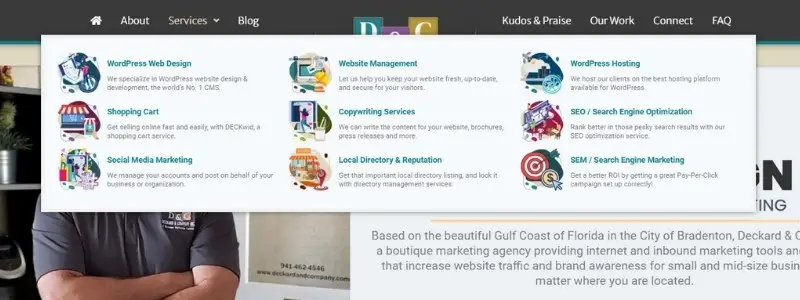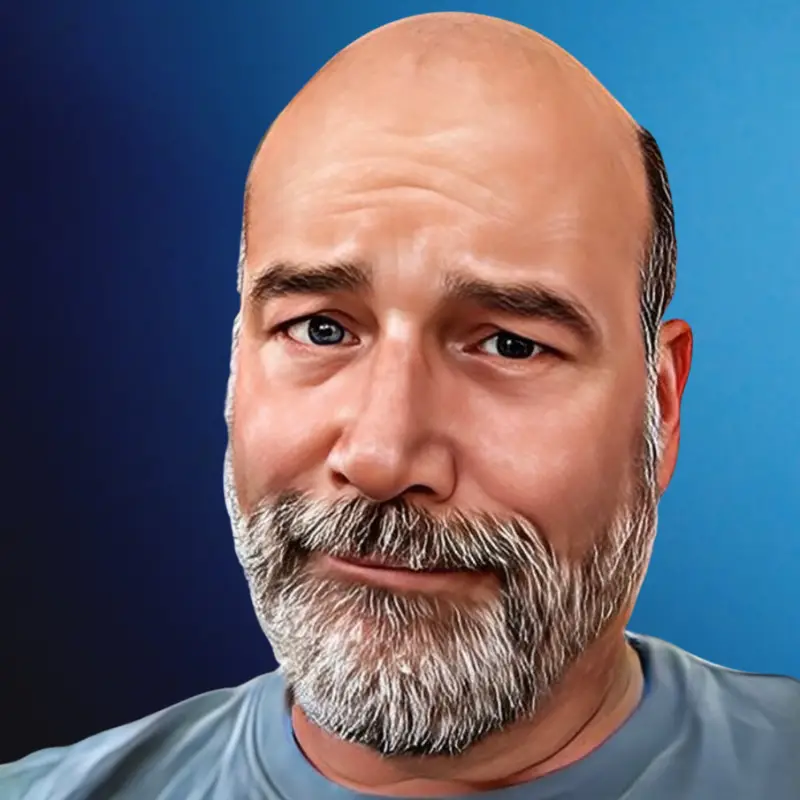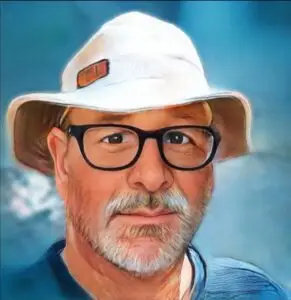So much of website design goes on on the back end—“behind the scenes,” if you will. Search-engine optimization alone utilizes so many different factors that are constantly changing. It’s a lot to keep up with, but it’s all part of the job to make sure people can find your site.
But what happens when users get there?
The everyday Joe on the internet doesn’t care about all that back-end malarkey. He’s just looking for goods, services or information, and he hopes he can find it on your site. If I’ve done the SEO part of my job effectively, when Everyday Joe in your area searches for services you offer, your website shows up near the top of the list. Joe clicks on it, and here we go.
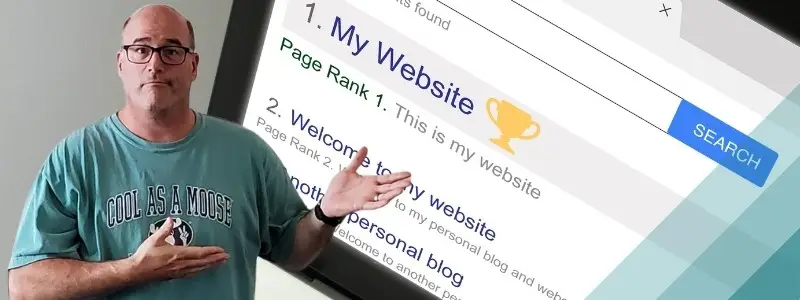
The All-Important First Impression
So your website pops up. What does that visitor see?
Your logo, some header language, some quick-link buttons—a combination of straightforward imagery and information, communicated in both images and words (and the words themselves have an image aspect to them, because fonts matter).
In short, this is the all-important first impression. It’s like an online billboard or the business information on a passing tractor-trailer. Your visitor will have an immediate, visceral reaction to this first collection of images.

Aesthetic Appeal
This is why aesthetic design is important. Basically, I’ve got to make sure your site looks pretty. People have emotional, usually subconscious reactions to the way things look. And whether they know it or not, they’ll judge your company on those looks.
So of course, when I’m putting a site together, with every page I’m working on, I’m tweaking all the different elements and paying attention to how they go together—just to make sure we’re giving your visitors an appealing thing to look at.
But It’s More Than Just Looks...
The other side of your outward-facing website is organization. In fact, aesthetics and organization are really two sides of the same coin. Does your visitor like what they see? And can they easily find what they’re looking for?
Ease is important here. The longer a visitor looks for something they can’t find, the more likely they are to click back to that search engine and look for a different company.
So that’s the other thing I’m doing, from a user’s standpoint: Grouping together different types of information, putting them in places and on pages in ways that make sense.
Information Management
What kinds of things do people need to find on your website, and how will they get there? There’s contact info—always massively important—home page links, and one or more menus that can be arranged in various ways in various locations with well-labeled links for people to choose from.
If your site has a lot of different information and services to offer, this part of the process can be pretty time-consuming. But it’s important I get it right. When information is arranged in logical, intuitive ways, users will find it easy—and even rewarding—to navigate. But if bits and pieces of your company are scattered all over the place on your site, visitors are going to have a hard time finding what they’re looking for. And they’ll associate that frustration with your company.
And that’s really the moral of the story: If your web designer works hard and takes the time to do everything right, none of that hard work will be evident to the visitor. They’ll just show up, click through, and have a great time finding exactly what they need.