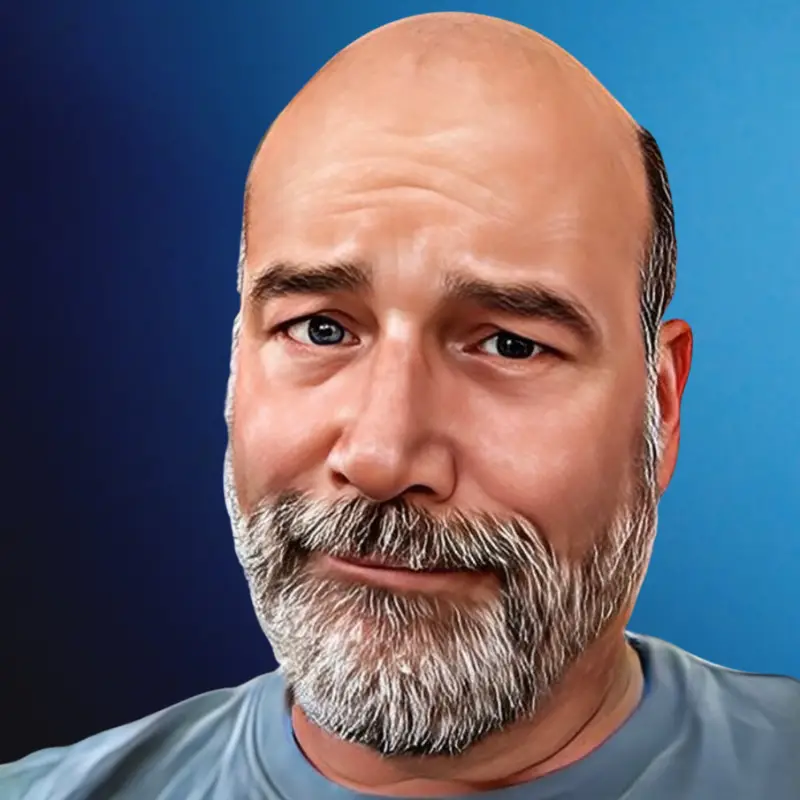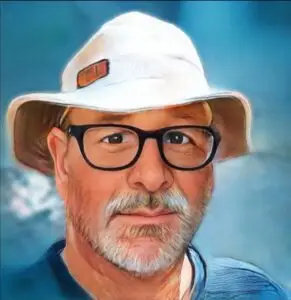You know me, I do enjoy shiny new gadgets.
Canva has gained a lot of traction recently. And with good reason! It’s one of those things that allows you to do essential work for your business, but it’s also really, really fun to play around with. The definition of a fun tool.
You might have seen the commercials for it. Basically, it’s a comprehensive graphic design hub.
Canva provides you with a menu of graphic design tools—photos, text, graphics, even animated elements—that are all easily customizable. You can manually adjust the colors and properties of a photograph, or you can apply a filter. You can overlay text in any size or font. You can drag and drop shapes or cartoons or whatever else you want into your design.
And that’s just the beginning.

On top of these essential functions, Canva provides a massive library of pre-existing “templates.” I put that word in quotes because it can be misleading. Canva’s templates aren’t just like black-and-white, paint-by-numbers outlines that ask the user to bring their own flavor.
Instead, Canva’s templates are all colorful, fully realized designs. Click on one, and it shows up on your screen as a high-quality, professionally designed graphic.
All you have to do is adjust it to suit your needs.
You see, there’s nothing locked down in these designs. Every element is totally customizable.
For some people, that means that they choose their preferred design, click on the text, and then type in whatever they need it to say.
For slightly more ambitious Canva users, the templates are a great jumping-off point for creating a unique design that looks professional and also totally suits their needs: brand colors, logos, business photos, you name it.
Better still, these templates can be sorted into a number of different design categories. So you’ve got the right size and shape for your needs, whether you’re making an Instagram post or a business card or a T-shirt.
The real genius of Canva is its across-the-board combo of usefulness and accessibility. You don’t often have an online tool that appeals to novices and professionals alike. Its intuitive functionality means that design newbies can find their way around just fine. But its extensive tools and graphic design functions mean that veteran designers can get what they need out of it, too.
Lastly, Canva did the nuts-and-bolts part of online services, too. The saving and sharing functions are as easy to operate as any of the design stuff. And Canva even integrates with other online tools, for a seamless user experience.
Sometimes online tools are real fly-by-night experiences. The internet is always changing and updating, and new ideas can quickly overtake ones from last week.
But something as comprehensive and well-built as Canva has a little more staying power. I recommend checking it out.